A lot of Unity-specializing teams want to get into developing games, but many of them are stuck without someone to take care of the art. Sure, they make some 2D games that utilize simple polygons like 2048 or Tetris, but the lack of a art specialist is rather troublesome for a team that wants to create an actual game world.
When we are in such situations, we would often go and buy some asset from the Unity Asset Store. However, a combination of varying assets with different styles often makes it harder for to grab people’s interests, and may actually deter them from trying the game.
An example of combining two 3D assets with completely different styles
When faced with such situations, PolyWorld is something that can help you out. It is able to exact he color patches from the various assets and create a low poly render version of the asset.

PolyWorld is a Unity Toolkit that can be purcahsed in the asset store.
It’s not difficult at all. All you have to do is click a button to transform the various assets into a low poly render of themselves.

The previous picture with two assets with different art styles after using PolyWorld
While creating the new renders, PolyWorld is also able to simplify the assets’ texture, which makes it a lot easier to adjust the colors.
Here’s a video showcasing how to do that.
Another great thing about PolyWorld is that the new renders will retain the original’s animations, making the toolkit even more conveniet.
While it does limit the art-style of your game to be a Low Poly art style, at the very least, it prevents potential players steering clear of your game just because of the mismatch of assets.
PolyWorld is truly a toolkit that lends a hand to all those teams without any art specialists. However, it is unable to improve a game with brilliant art. That’s why those teams with artists can disregard this tool.

Official Example
Oh, let me make it clear. I’m not advertising the product, so you’re not doing me any disservice if you choose not to buy it. (∩_∩)
Also, a friend did tell me that there’s a similar tool for 2D assets that you guys can check out.
Finally, the developers of PolyWorld did say that Gaia matches nicely with PolyWorld renders. So, if you can consider using Gaia for your terrains if you want to match it with the renders.
___________________________________________________
很多 unity 團隊想製作遊戲,若苦於沒有負責美術的人手。當然可以試著做一些簡單多邊形構成的 2D 遊戲,例如《2048》、《俄羅斯方塊》。但假如想製作有世界觀的作品,那麼沒美術人手還是很傷腦筋的。
沒有美術又要有世界觀,我們都會到 unity asset store 購買素材,但偏偏畫風不對的素材們拼湊出的遊戲,容易令玩家感覺怪怪的,不一致的畫風確實令人勸退。
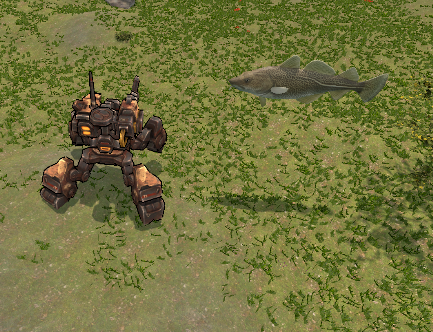
遇到這種情況,PolyWorld 可以幫到大家。它能夠把大家買回來的素材進行色塊取樣,並重新製成 low poly 的風格。
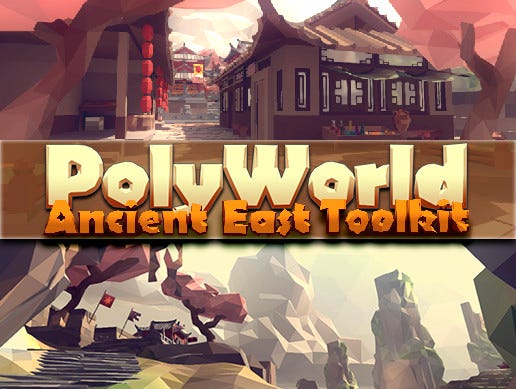
沒有複雜的操作,只需要點一下,所有的素材就會統一成 low poly 的畫風。

PolyWorld 在製成新素材的同時,亦令質地(texture)調色變得十分簡單。如此一來,調節素材間的色調平衡就變得相當簡單了。https://firepillar2.com/media/fc9ff0d764fcc152324732f9243c7345PolyWorld 調色示範
還有一個好處是原本模型的動畫(animation)也會承繼,因此使用起來十分方便。
雖然這限制了遊戲畫風必須是 low poly,但最起碼能解決畫面勸退的問題,玩家不會覺得模組之間違和。
PolyWorld 是為沒有美術人手的團隊雪中送炭,卻無法讓本來美術優秀的遊戲錦上添花,因此已擁有美術人手的團隊,大可不用考慮。

事先聲明,我不是在幫它宣傳,所以你不買我也不會有任何損失。(∩_∩)
另外,最近有朋友告訴我,有一件處理 2D 素材的類似工具:
再另外,PolyWorld 官方表示 Gaia 跟 PolyWorld 的配搭效果很好,如果大家需要統一地形建造(terrain)時的畫風,可以考慮 Gaia。
支持我們
如果各位想一起支援業餘創作圈這一塊,希望能積極訂閱 Patreon,一起讓事情成真
(訂閱 Patreon 可以更快看到新文章哦~)
最後,如果你想踏進遊戲創作圈,只是不知從何開始,又或者想幫忙建立業餘遊戲圈子,都歡迎電郵至 simonbut711@gmail.com 或者到 新開設的 discord 找我(simonbut),我叫畢子。
Join the 業餘遊戲公社 Discord Server!
Check out the 業餘遊戲公社 community on Discord — hang out with 84 other members and enjoy free voice and text chat.discord.gghttps://firepillar2.com/media/383c8376be08ca21e5e5da7e845a3018

